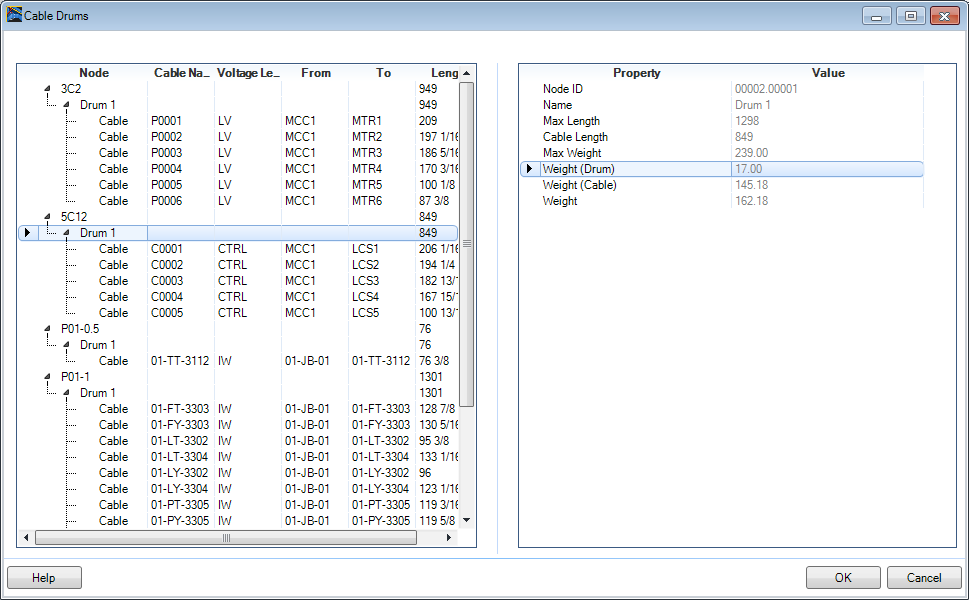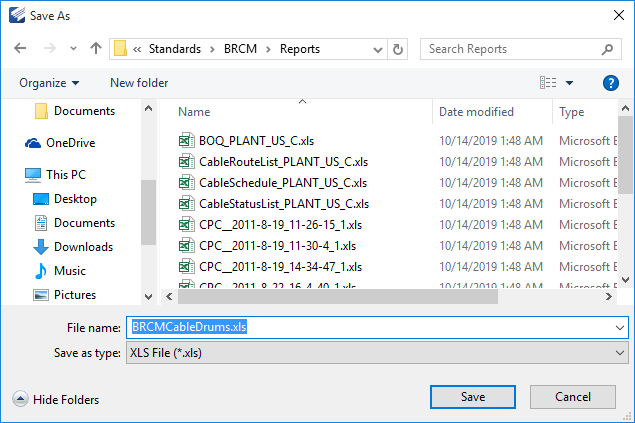To Create a Cable Drum
- Start the Cable Manager (Detail Design).
- Select all the cables in the list and then select Cable Reports > Cable Drums from the ribbon menu.
- The result shows info for the selected cables.
- When you click OK you will be prompted to export the cable drum information to an Excel (xls) file.
- Enter a name for the file and select a location and click Save to export the list.